When you have sites or offers on your domain with a physical location, you can also use ReviewTycoon to help your visitors find one that is nearby or on a location that they will travel to. To turn this feature on, go to Edit Review Sites/ Main Settings and look for the option “Use Postal Codes?”. When you turn on this feature a new search bar will be displayed on your front page, where your visitors can enter a postal code or city.
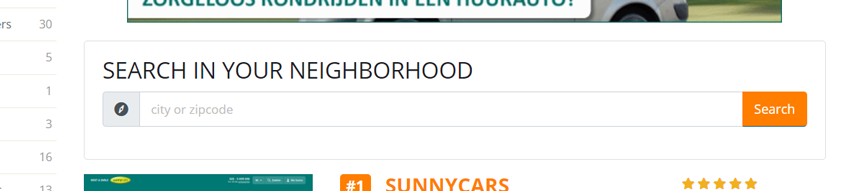
To make the sites or offers appear on the map, you will have to add a location to the websites or offers on your review site. When the feature is turned on a new button will appear when you go to Edit Offer. It is called “Locations”. You can also add multiple locations, if for example the hotel or carrental services are chains.
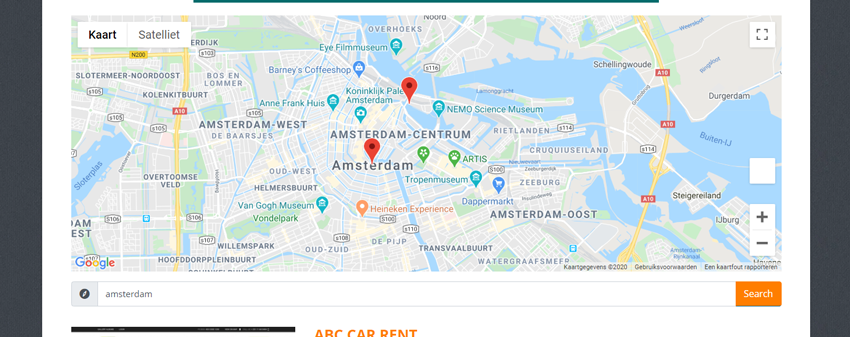
This feature can be very useful if you have a review site about hotels for example, or carrentals. But also airport parking or any other service that requires your visitors to go to a specific location.